AI Video Tools Cost Comparison: 2024 Guide
Looking for the best AI video tool in 2024? Here's a quick breakdown of the top platforms and their costs:
| Tool | Starting Price | Video Minutes/Month | Best For |
|---|---|---|---|
| Synthesia | $29 | 10 mins | Training videos, 120+ languages |
| HeyGen | $29 | 15 credits (≈5 mins) | Marketing, best avatar quality |
| Runway | $15 | 625 credits | Creative effects, short clips |
| Deepbrain | $30 | 10 mins | Corporate videos, presentations |
Quick takeaways:
- Want quality? HeyGen leads in avatar realism
- Need languages? Synthesia offers 120+ options
- Budget-friendly? Runway starts at $15/month
- Corporate use? Deepbrain handles PowerPoint conversion
Free options available:
- Synthesia: 3 mins/month
- HeyGen: 5 mins/month
- Runway: 125 one-time credits
- Deepbrain: No free plan
| Feature Comparison | Synthesia | HeyGen | Runway | Deepbrain |
|---|---|---|---|---|
| Video Quality | High | Very High | Medium | High |
| Ease of Use | Medium | High | Low | Medium |
| Price Value | Good | Fair | Good | Fair |
| Processing Speed | Fast | Fast | Medium | Medium |
Save money by:
- Going annual (20-30% off)
- Starting with free trials
- Using built-in templates
Related video from YouTube
Synthesia: Plans and Costs
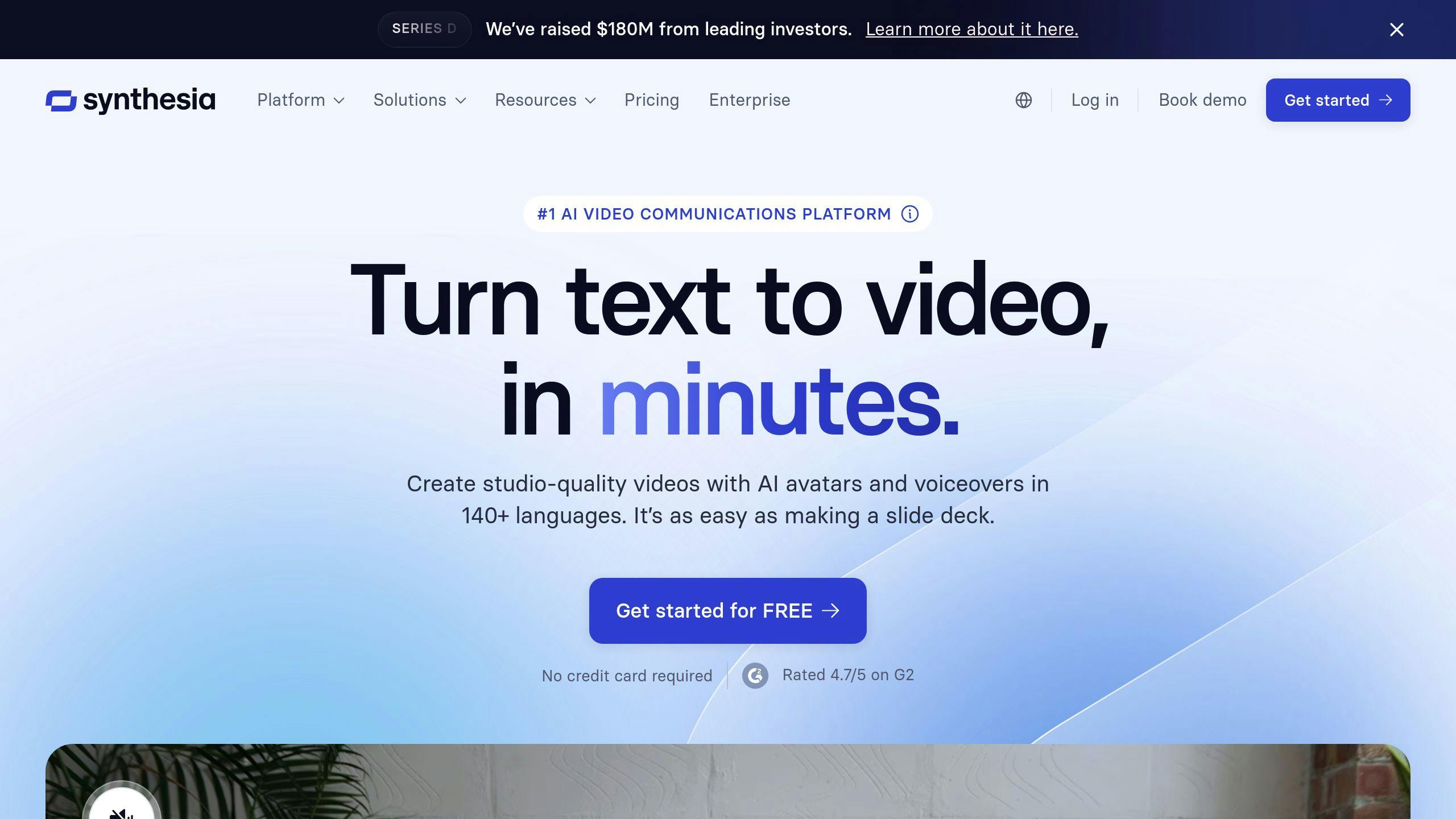
Here's a breakdown of Synthesia's 2024 pricing options:
| Plan | Monthly Price | Video Minutes | Key Features |
|---|---|---|---|
| Free | $0 | 3 min/month | • 6 AI avatars • 130+ languages • 60+ templates |
| Starter | $29 | 10 min/month | • 70+ AI avatars • Avatar Builder • AI Video Assistant |
| Creator | $89 | 30 min/month | • 90+ AI avatars • Custom fonts • Branded share pages |
| Enterprise | Custom | Unlimited | • 140+ AI avatars • Teams access • 1-click translations |
Want to save money? Go for annual billing. You'll pay $27/month on Starter and $67/month on Creator plans.
Each plan serves different needs:
| Plan | Best For | Team Size |
|---|---|---|
| Free | Platform testing | 1 editor |
| Starter | Small businesses | 1 editor + 3 guests |
| Creator | Content teams | 1 editor + 5 guests |
| Enterprise | Large organizations | Custom team size |
Watch out for these extra costs:
- More video minutes (available as add-ons)
- Custom avatar creation (Enterprise plan only)
- Extended media library access
Who uses Synthesia? Over half their clients come from S&P500 companies - specifically L&D and Corporate Communications teams making training and policy videos.
What makes Synthesia different?
- Works in 120+ languages and accents
- Videos with natural lip-sync
- Text-to-video conversion
- Mix of stock and custom avatars
Main limits to know:
- Free plan: just 3 minutes per month
- Starter plan: limited team features
- Custom avatars: only for Enterprise users
2. HeyGen: Plans and Costs
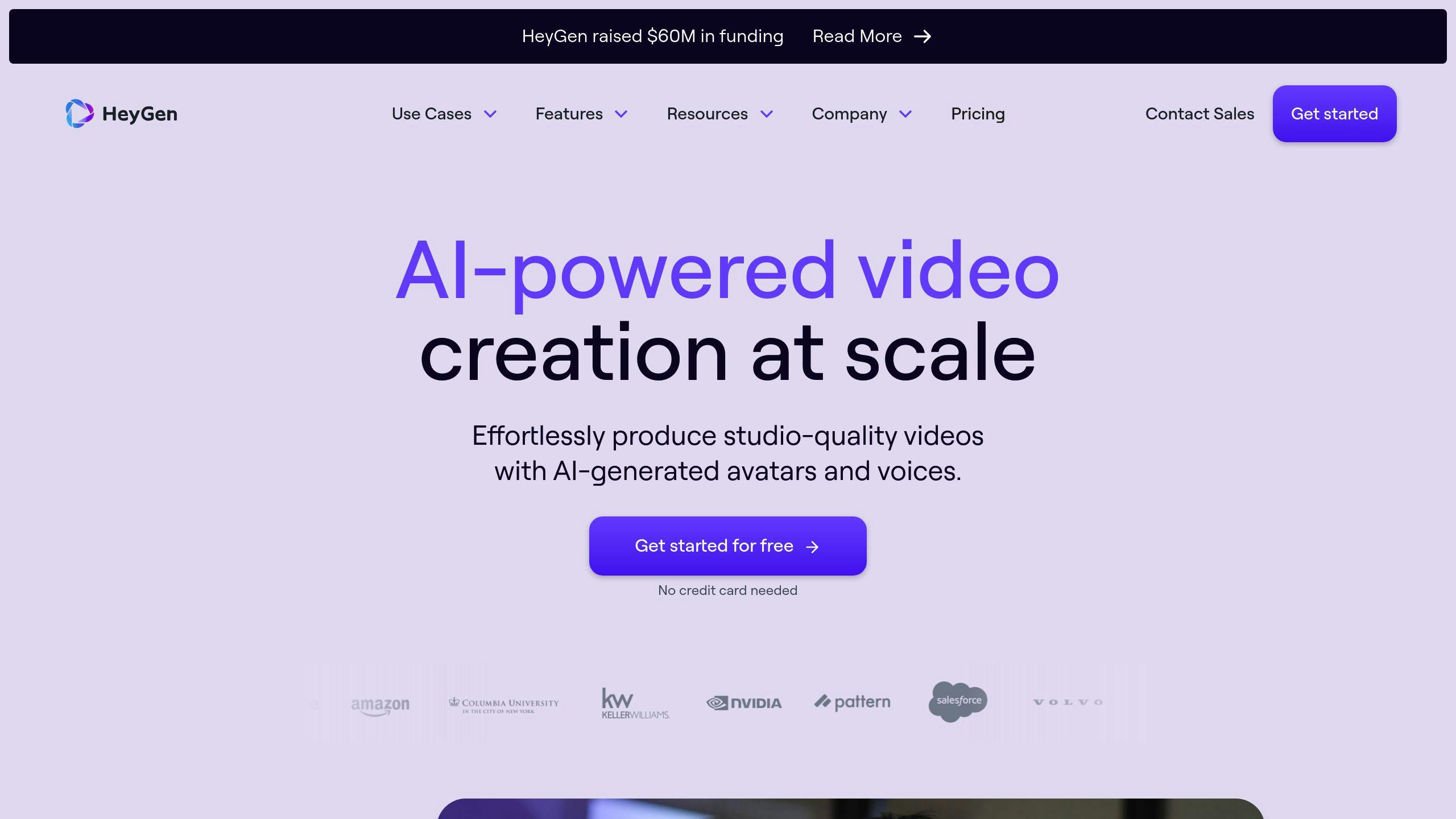
Here's what HeyGen offers in 2024:
| Plan | Monthly Price | Annual Price | Video Credits | Video Length |
|---|---|---|---|---|
| Free | $0 | $0 | 1 credit/month | Up to 1 min |
| Creator | $29 | $24/month | 15 credits | Up to 5 min |
| Team | $149 | $120/month | 30 credits | Up to 20 min |
| Enterprise | Custom | Custom | Custom | Up to 60 min |
Each plan comes with different features:
| Feature | Free | Creator | Team | Enterprise |
|---|---|---|---|---|
| AI Avatars | Basic set | Instant avatars | Premium avatars | Custom studio avatars |
| Video Quality | Standard | 1080p | 4K | 4K + Custom |
| Workspace | Single user | Single user | Multi-user | Multi-user |
| Generation Speed | Standard | Fast | Faster | Fastest |
| Support | Live chat | Priority | Account manager |
What You Get:
- 80+ languages
- 100+ AI avatars
- Multi-scene videos
- Video translation
- Brand tools (Team and up)
What You Can Create:
- Training videos
- Marketing videos
- Sales decks
- Product demos
- Educational content
Good to Know:
- Want more credits? You can buy them
- Need custom avatars? Available for Team/Enterprise
- Want API access? Team/Enterprise only
- Looking to save? Go annual for 20% off
Each plan has its limits. Free users get 1 credit per month. Creator plan users can't add team members. Team plan stops at 30 credits monthly. Video length depends on your plan - from 1 minute (Free) up to 60 minutes (Enterprise).
Enterprise users: Your price depends on what you need. Talk to HeyGen's sales team for a custom quote.
3. Runway: Plans and Costs
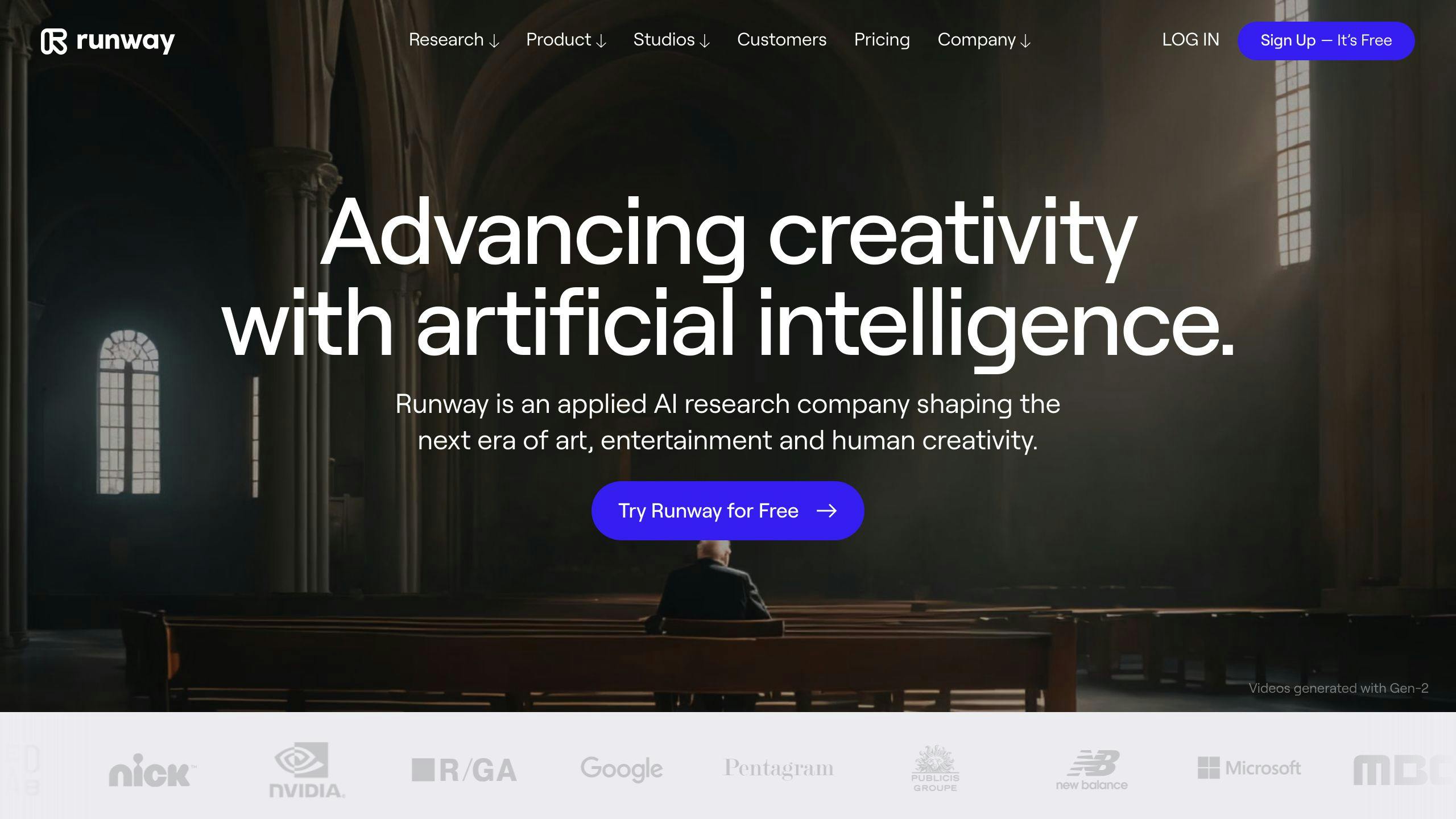
Here's what you'll pay for Runway in 2024:
| Plan | Monthly Price | Annual Price | Credits | Storage |
|---|---|---|---|---|
| Basic | Free | Free | 125 one-time | 5GB |
| Standard | $15 | $12/month | 625/month | 100GB |
| Pro | $35 | $28/month | 2250/month | 500GB |
| Unlimited | $95 | $76/month | Unlimited | 500GB |
| Enterprise | Custom | Custom | Custom | Custom |
Want to know what you get? Here's a breakdown:
| Feature | Basic | Standard | Pro | Unlimited |
|---|---|---|---|---|
| Video Projects | 3 max | Unlimited | Unlimited | Unlimited |
| Export Quality | 720p | 4K | 4K + ProRes | 4K + ProRes |
| Gen-1 Video Length | Up to 4s | Up to 4s | Up to 4s | Up to 4s |
| Gen-2 Video Length | Up to 16s | Up to 16s | Up to 16s | Up to 16s |
| Gen-3 Alpha | No | Up to 10s | Up to 10s | Up to 10s |
| Green Screen | No | Yes | Yes | Yes |
Pick Your Plan:
The Basic plan lets you try things out. The Standard plan works for hobbyists and small teams. Need more power? Go Pro for professional features. If you're pumping out lots of videos, grab the Unlimited plan. Big company? The Enterprise plan comes with custom features and better security.
Quick Facts:
- Lock in 20% savings with yearly billing
- Stop whenever - you keep access until your billing ends
- No money back for unused time
- Need more credits? Buy them separately
- Enterprise comes with SSO and faster support
Note: Prices shown are from October 17, 2024. Check Runway's website for the latest rates.
sbb-itb-01d11e2
4. Deepbrain: Plans and Costs
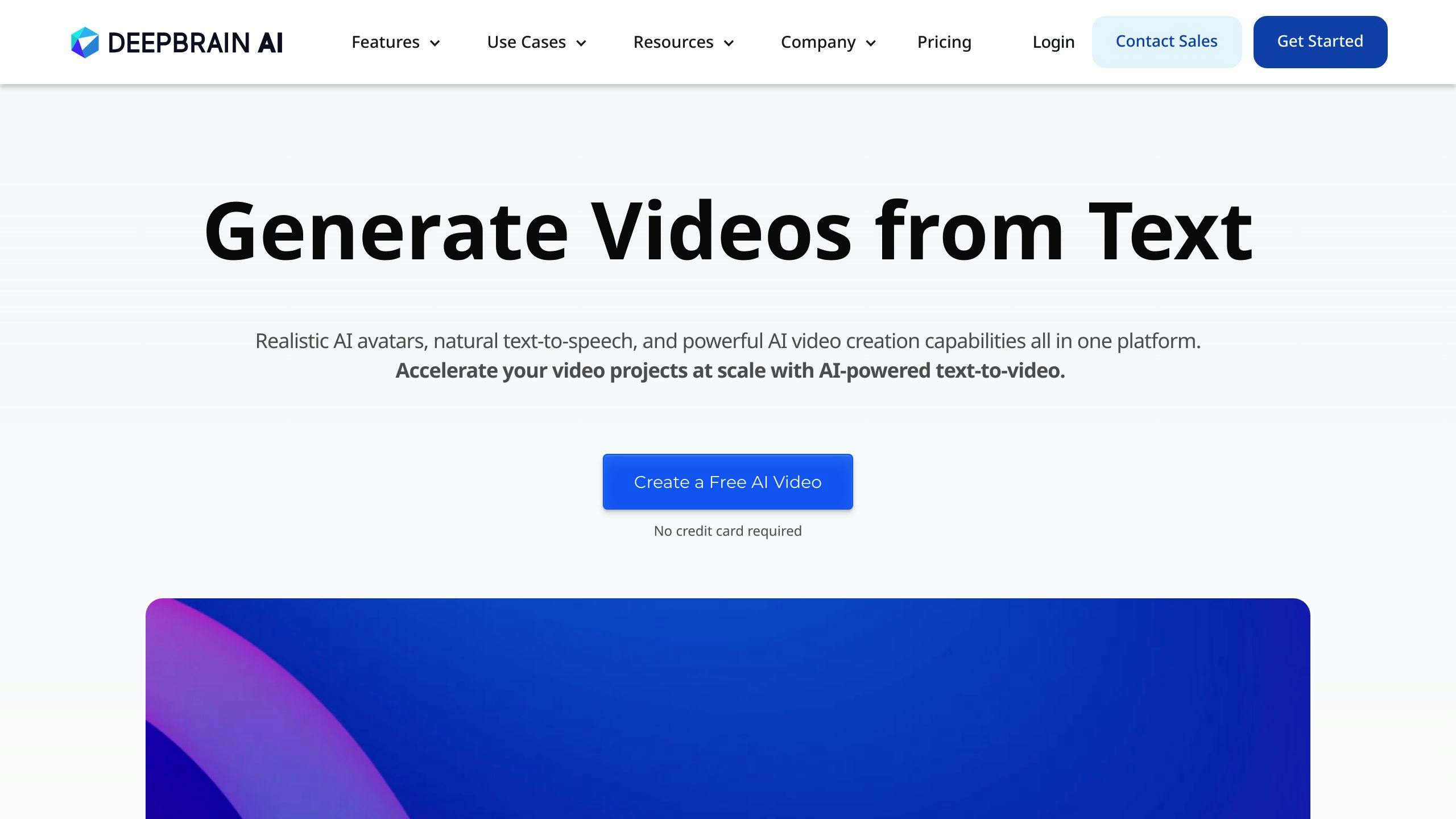
Here's a breakdown of Deepbrain AI's pricing in 2024:
| Plan | Monthly Price | Annual Price | Video Limits | Key Features |
|---|---|---|---|---|
| Starter | $30 | $24/month | 10 mins/month | 6 scenes/video, 100+ AI avatars, 80+ languages |
| Pro | $225 | $180/month | 90 mins/month | 25 scenes/video, API access, priority processing |
| Enterprise | Custom | Custom | Custom | Custom AI avatar, 50 scenes/video, 24/7 support |
Let me break down what you get with each plan:
| Feature | Starter | Pro | Enterprise |
|---|---|---|---|
| Max Video Length | 10 mins | 20 mins | Custom |
| Scenes Per Video | 6 | 25 | 50 |
| AI Avatars | 100+ | 100+ | Custom avatar |
| Languages/Voices | 80+ | 80+ | 80+ |
| Watermark | No | No | No |
| API Access | No | Yes | Yes |
| Priority Support | No | Yes | 24/7 |
Each plan comes with:
- MP4 and WAV exports
- PowerPoint to video conversion
- One-click subtitles
- Chromakey support
- No credit card for trial
Want to save money? Here's how:
- Go for yearly billing (20% off)
- Test with the Starter plan first
- Convert PowerPoints to save time
- Make videos in batches
Who should buy what:
- Starter: Perfect for solo creators and small teams
- Pro: Built for marketing teams who need more power
- Enterprise: Made for big companies that want it all
Prices shown are from April 2024. Check Deepbrain's website for the latest.
What Works and What Doesn't
Let's break down how these AI video tools stack up against each other:
| Tool | Strong Points | Weak Points | Best For |
|---|---|---|---|
| Synthesia | - 140+ AI avatars - 120+ languages - Screen recorder integration |
- Takes time to master - Less control over output - Basic lip sync |
Business presentations, training videos |
| HeyGen | - Top-tier avatars - ChatGPT script integration - Better lip sync |
- More expensive - 5-minute video limit (basic) |
Marketing videos, social posts |
| Runway | - Text-to-video feature - Timeline editor - Motion brush tool |
- Videos can look warped - Only 3-4 second clips - Motion looks off |
Creative projects, quick effects |
| Deepbrain | - ChatGPT integration - 80+ languages - PowerPoint converter |
- Stiff avatars - Limited scenes - Basic editing |
Corporate videos, simple presentations |
Here's how they perform in key areas:
| Feature | Synthesia | HeyGen | Runway | Deepbrain |
|---|---|---|---|---|
| Video Quality | High | Very High | Medium | High |
| Ease of Use | Medium | High | Low | Medium |
| Processing Speed | Fast | Fast | Medium | Medium |
| Price Value | Good | Fair | Good | Fair |
| Free Plan | Limited demo | 3 videos/month | 125 credits | No |
Bottom Line:
- HeyGen = Best video quality but costs more
- Synthesia = Perfect for training videos
- Runway = Great for short, creative clips
- Deepbrain = Good for basic business videos
Here's what you get each month:
| Plan Type | Synthesia | HeyGen | Runway | Deepbrain |
|---|---|---|---|---|
| Basic | 10 mins | 5 mins | 650 credits | 10 mins |
| Pro | 30 mins | 60 mins | Unlimited | 90 mins |
| Enterprise | Custom | Custom | Custom | Custom |
Quick Tips:
Want the best quality? Go with HeyGen. Need lots of languages? Pick Synthesia. Making creative shorts? Try Runway. Just need basic corporate videos? Deepbrain works fine.
Final Thoughts
Here's what you need to know about AI video tools in 2024:
| Budget Level | Best Tool | Why Choose It | Monthly Cost |
|---|---|---|---|
| Starter | Pictory AI | Text-to-video focus, good for beginners | $19 |
| Mid-Range | Synthesia | Most languages (130+), high G2 rating (4.8/5) | $29 |
| Professional | HeyGen | Best avatar quality, ChatGPT integration | $89 |
| Enterprise | DeepBrain | PowerPoint conversion, business focus | Custom |
Let's break down who should use what:
Small Teams & Creators
- Pictory AI works best for basic video needs
- Want multiple languages? Go with Synthesia
- Try HeyGen's free plan first (3 videos/month)
Marketing Teams
- HeyGen = best for social media
- Need global reach? Synthesia handles 130+ languages
- Want quick creative clips? Runway gives you 650 credits monthly
Enterprise Teams
- DeepBrain shines in corporate training
- Synthesia cuts costs on big video projects
- HeyGen leads in custom avatar quality
Here's a quick cost breakdown:
| Monthly Video Needs | Recommended Plan | Monthly Cost | Video Minutes |
|---|---|---|---|
| Light Use | Pictory Basic | $19 | 1,800 |
| Medium Use | Synthesia Personal | $29 | 10 |
| Heavy Use | HeyGen Business | $89 | 60 |
| Custom Projects | Enterprise Plans | Custom | Unlimited |
"Creating different avatars in other languages has allowed me to make channels for my websites in English, Spanish and Portuguese. It's amazing, before Synthesia I never thought of having this. I recommend this application 100%." - Arturo V.
Save Money By:
- Testing with free trials first
- Picking annual plans (20-30% off)
- Only buying extra minutes when needed
- Using built-in templates
Quick Note: These prices and features show early 2024 data. Always check the latest offers before buying.
FAQs
What is the best free AI video generator?
Let's look at the top free AI video tools you can use right now:
| Tool | Best For | Platform | Key Features |
|---|---|---|---|
| Fliki | Social media videos | Web | Text-to-video, social media templates |
| Peech | Content marketing | Web (Chrome) | Content repurposing, auto-captions |
| Synthesia | Digital avatars | Web | 130+ languages, custom avatars |
| Vyond | Animated characters | Web | Character animation, scene builder |
Here's what you should know about free plans:
They come with some strings attached:
- Videos include watermarks
- You get basic templates only
- Short video length limits
- Simple editing features
Want to save money? Here's how:
- Test drive free trials first
- Use pay-per-video options when needed
- Watch for deals (InVideo's Plus plan: $20/month)
- Shop around (DeepAI PRO starts at $4.99/month)
The AI video market hit $554.9 million in 2023. Pick your tool based on what you need to create - whether that's social media clips, marketing videos, or avatar presentations.
