Monthly Roundup: Latest AI Video Generation Updates
AI video creation is advancing fast, with tools like Google Veo 2 and OpenAI Sora leading the way. Here’s what’s new:
- Google Veo 2: Features 4K-quality videos, extended durations (up to 2 minutes), and cinematic controls like lens types and camera angles. Public outputs are limited to 720p and 8 seconds. Future integrations with YouTube Shorts are planned.
- OpenAI Sora: Offers creative tools like Remix, Re-cut, and Storyboard for flexible editing, with a 20-second video limit. It focuses on style and accessibility, with global expansion and pricing updates coming soon.
- Other platforms like Runway and Synthesia cater to speed-focused workflows and corporate training videos.
Quick Comparison
| Feature | Google Veo 2 | OpenAI Sora | Runway | Synthesia |
|---|---|---|---|---|
| Max Resolution | 4K (720p public) | 1080p | High-res | 480p (free) |
| Video Length | Up to 2 min | Up to 20 sec | Extended | 36 min/year |
| Editing Tools | Cinematic controls | Remix, Storyboard | Text-to-video | AI avatars |
| Watermarking | SynthID | Metadata tracking | Yes | Yes (free plan) |
| Best For | Cinematic realism | Creative styles | Speed-focused | Training videos |
For cinematic projects, choose Google Veo 2. For short, creative videos, go with OpenAI Sora. Need quick results? Runway is ideal. For training content, Synthesia is your best bet.
Google Veo 2 VS OpenAI Sora - AI Text to Video Full Comparison
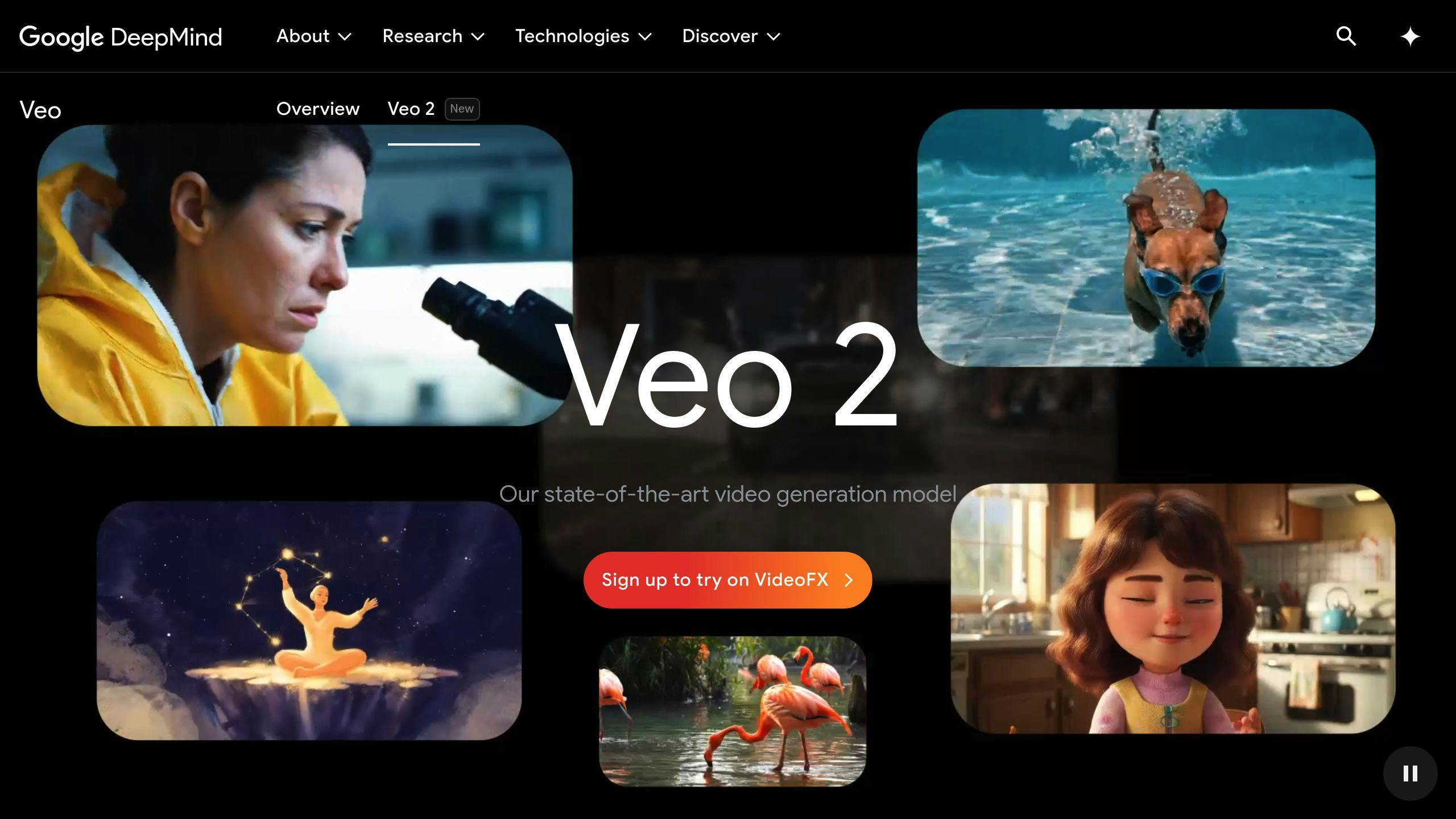
Recent Updates in AI Video Tools
New Features in Google Veo 2
Google Veo 2 has introduced support for 4K resolution, extended video durations of up to two minutes, and improved physics and human movement for more lifelike results [2]. Users can now adjust cinematic details such as lens types, camera angles, and depth of field. Videos created with Veo 2 also come with SynthID digital watermarking technology to help verify their origin [2]. However, public outputs via VideoFX are capped at 720p resolution and eight seconds, even though the tool itself offers much higher capabilities [2].
Looking ahead, Google plans to integrate Veo 2 into platforms like YouTube Shorts by 2025 [2]. While Veo 2 emphasizes cinematic realism, OpenAI Sora takes a different route, focusing on flexible editing and styling options.
OpenAI Sora: A Platform for Video Creators
OpenAI Sora offers video creation with resolutions up to 1080p [6]. It includes tools like Remix for transforming video styles, Re-cut for editing, and Style Presets for quick application of visual templates [6]. To ensure content integrity, Sora uses metadata tracking and watermarking features [6].
"The development of tools like Sora represents a significant step forward in making professional-quality video production more accessible to creators of all skill levels" [6]
Sora's pricing structure is designed to meet the needs of both individual creators and larger organizations [6]. These updates highlight the advanced capabilities of AI in video production, catering to a range of creative and technical demands. Both Veo 2 and Sora offer distinct advantages, as outlined in the next comparison.
Comparing Features of AI Video Tools
Feature Comparison Chart
Here’s a breakdown of the main features and capabilities of top AI video tools to help creators decide which one suits their needs:
| Feature | Google Veo 2 | OpenAI Sora | Runway | Synthesia |
|---|---|---|---|---|
| Max Resolution | 4K (720p public) | 1080p | High-res | 480p (free) |
| Video Length | Up to 2 min | Up to 20 sec | Extended | 36 min/year |
| Editing Tools | Camera angles, lens types | Remix, Re-cut, Style Presets | Text-to-video, video-to-video | AI avatars |
| Watermarking | SynthID technology | Metadata tracking | Yes | Yes (free plan) |
| Key Strength | Cinematic realism | Style flexibility | Fast generation | Training videos |
| Availability | Waitlist | Limited access | Public access | Public access |
Strengths and Weaknesses of Each Tool
Google Veo 2 stands out for its cinematic-quality output, offering precise controls over physics and camera angles. However, its accessibility is limited due to a public interface and waitlist system [2].
OpenAI Sora focuses on style and creativity, with tools like Storyboard and Remix enabling flexible content creation. Its major drawback is the 20-second video limit [3].
Runway prioritizes speed without compromising quality. According to their Lead Product Designer:
"Our focus has been on creating a balance between speed and quality, allowing creators to iterate quickly while maintaining professional standards in their output" [5].
Synthesia specializes in AI-generated avatars, making it ideal for corporate training videos. However, its free plan restricts resolution to 480p [1].
Each tool excels in different areas. Veo 2 is perfect for cinematic projects, Sora is ideal for style-driven content, Runway offers a practical mix of features and ease of use, and Synthesia is unmatched for corporate training needs [1][2].
sbb-itb-01d11e2
What's Next for AI Video Generation
Plans for Expanding OpenAI Sora
OpenAI Sora, currently limited to select users, is gearing up for a wider release. The platform will introduce new pricing options to make it more accessible worldwide. This move reflects the increasing use of generative AI across industries like marketing and content creation - 65% of organizations now use generative AI regularly [4].
Here’s an overview of the planned updates for Sora:
| Feature Area | Planned Updates |
|---|---|
| Accessibility | Global availability, new pricing tiers |
| Creation Tools | Advanced presets, remixing upgrades |
| Output Quality | Better scene consistency |
| Integration | Improved compatibility with key tools |
Google Veo 2's Future Integrations
Google Veo 2 is building on its realistic video capabilities by focusing on integration with platforms like YouTube Shorts. Updates will include advanced tools for creators, better systems for content verification, and smoother compatibility with other platforms. These enhancements aim to simplify workflows while addressing concerns like deepfake misuse and ensuring content reliability [2].
Key updates planned for Google Veo 2 include:
- Advanced Creator Tools: Features like physics simulation and enhanced camera controls
- Platform Compatibility: Streamlined workflows with YouTube and other Google services
- Improved Safety Measures: Enhanced systems for content verification and tracking
These updates aim to balance creativity with accountability, ensuring high-quality results while broadening access [1][6].
Conclusion: Tips for Using AI Video Tools
How to Pick the Right Tool
Selecting the right AI video tool depends on what your project requires. For detailed, high-resolution projects involving advanced physics or cinematography, Google Veo 2 is a great choice. If you're working on short, creative content, OpenAI Sora is a strong contender. Need training videos? Synthesia offers AI avatars and automated voiceovers to streamline production. For quick edits, Runway is an efficient option [1][2].
To get started, pinpoint tasks where automation can save time or improve workflow. For example, if you frequently produce educational videos, Synthesia can simplify the process and cut down production time significantly [7].
After choosing your tool, make it a habit to explore its latest features and learn best practices to get the most out of it.
Keeping Up with AI Video Updates
AI tools are constantly evolving, and staying informed helps you make the most of their capabilities. Here's how to stay in the loop:
- Follow official channels like Google Labs and OpenAI to catch updates and new feature announcements.
- Use AI tools alongside human oversight. This approach ensures a good balance between efficiency and creative control [2][3].
- Blend AI's strengths with human input to maintain originality and keep your content engaging [1][7].
FAQs
Which AI tool is best for video creation?
The right tool depends on what you're trying to achieve. Synthesia is ideal for creating training videos, while Fliki and Peech are great for social media and content marketing. If you're looking for automated workflows or animated videos, Capsule and Vyond are solid options. For professional post-production, tools like Filmora, Topaz, and Capcut offer AI-powered editing features [1].
Which AI tool is best for video generation?
AI video tools are evolving fast, and each has its strengths. Here's a quick breakdown of popular platforms:
| Tool | Key Features | Best At |
|---|---|---|
| Google Veo 2 | 4K resolution, physics simulation | Cinematic realism |
| OpenAI Sora | Style remixing, Storyboard | Creative versatility |
| Synthesia | AI avatars, voiceover | Training videos |
| Runway | Fast generation, versatile tools | Speed and adaptability |
When choosing a tool, think about:
- The quality of output you need
- How much customization is required
- How well it fits into your workflow
- Your budget
For high-end cinematic projects, Google Veo 2 stands out with its advanced features. If you're after style-driven content, OpenAI Sora offers plenty of creative options [2][3]. And for quick results, Runway is a great choice with its speed-focused tools [5]. Check the comparison chart in the earlier section for more detailed insights.
